7+ Best Figma Widgets In 2023
In the rapidly evolving design landscape of 2023, Figma solidifies its position as the primary tool for designers around the globe. Its collaborative features, ease of use, and extensive plugin ecosystem make it an indispensable part of the modern design workflow. One of the key components that enhances Figma's functionality is widgets. Widgets allow designers to streamline their work, save time, and create more interactive and engaging prototypes.
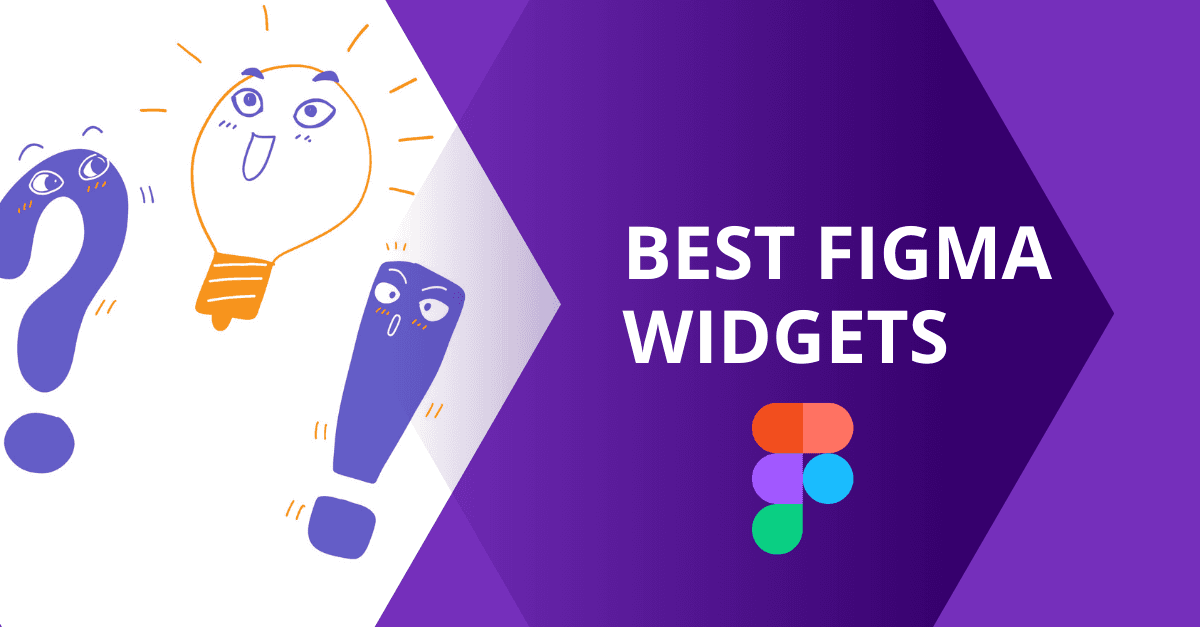
In this blog, we'll explore seven of the best Figma widgets that are making waves in 2023.Discover the top 7+ Figma widgets in 2023 that can revolutionize your design process.
1. Huudle Async Video Widget

Huudle async video enables the seamless import of Huudle videos into Figma, simplifying the design process of sharing updates, asking for feedback or exploring your project's next steps and facilitating efficient collaboration like never before. Showcase your design via video recording, and get immediate feedback on it without leaving the comfort of Figma. With the ability to record and share feedback visually, Huudle turns the traditionally tedious feedback process into a breeze.
The Huudle Async Video Widget empowers designers to present their work seamlessly within the Figma or FigJam file, eliminating the need to switch platforms.
To use the widget, simply click (Huudle Async Video) and you'll be prompted to enter your Huudle Link. After clicking Submit your widget will display the first post's thumbnail, allowing you to preview the content. Plus, there's no need to switch tabs or applications – just click Go to Huudle and you'll be instantly redirected to your Huudle workspace.
The Huudle Async Video Widget emerges as a game-changer in 2023, offering designers a seamless way to showcase their work, engage clients, and receive immediate feedback within Figma.
2. Jira and Asana

The Figma widget designed for Jira simplifies the integration of Jira Cloud issues into Figma, enabling seamless discussions and collaboration within Figma's collaborative workspace. Users can edit issue details and create new Jira issues, with the option to reference Figma designs when necessary.
Likewise, the Asana widget facilitates integration between Asana and Figma, allowing users to import project management tasks and collaborate seamlessly within the Figma environment. While Asana serves as a versatile project management tool, Jira specializes in tracking development issues. Both widgets enhance efficiency and streamline workflows by merging project management and design processes.
3. DateStamp

In the realm of product development and project planning, keeping a close eye on your progress timeline is paramount.
Meet DateStamp , the sticker-widget crafted by the talented Lewis brothers for both FigJam and Figma. DateStamp goes beyond the basics, offering an array of features such as statuses, colors, and flexible date formats to streamline timestamping for efficient iteration tracking. With DateStamp, you can maintain impeccable organization, closely monitor your progress, and mark milestones with precision and finesse.
4. Lil Chat

Lil Chat provides a platform for seamless communication among members of a product team. While Figma's audio conversations feature exists, it might not be everyone's preferred choice all the time.
What sets Lil Chat apart is its ability to facilitate both synchronous and asynchronous collaboration. Unlike audio conversations that exclusively support synchronous interactions, Lil Chat offers the flexibility of both modes. Additionally, Lil Chat messages can linger on the canvas for non-participants to access and close after reading. This is in stark contrast to audio conversations, which exist solely in real time.
5. Timeline

Timeline empowers you to craft project timelines that provide valuable insights to your team members.
With Timeline, you gain the ability to streamline your task and project management. You have the flexibility to select specific days and weeks, tailoring the timeline to your unique needs. Below the timeline, you can effortlessly insert your content, resulting in the creation of a visually captivating and informative timeline for your projects and tasks.
6. Simple Vote

Simple Vote stands as a robust FigJam widget designed to facilitate the collection of team votes on various ideas. It offers a range of functionalities, including anonymous voting, displaying voter identities, and enabling unbiased and confidential voting.
Effortlessly duplicate the widget to gather votes on multiple items or sections, simplifying the voting process and enhancing collaboration within your team.
7. Button

With the Button widget, product teams can effortlessly incorporate functional buttons directly onto the canvas.
These buttons serve as convenient shortcuts, allowing users to swiftly access external webpages, such as documentation or the top-level frame's production webpage equivalent, or to navigate to specific objects, frames, or layers, such as a prototype's starting point.
In 2023, Figma widgets have become essential tools for designers looking to streamline their workflow and create more engaging and interactive designs. From animation and data visualization to async collaboration and video video messaging,, these widgets enhance Figma's capabilities, making it an even more powerful design tool. As you explore these widgets, you'll find that they not only save you time but also open up new possibilities for creativity in your design projects.
Have you not tried it yet?